■■■ヘルプ
■■■help
世界構築RPG「Minable&Create/ミナクリ」のヘルプページです。
This is the help page for Minable&Create, a world-building RPG.
①ゲーム開始 / ②操作説明 / ③地形マップ / ④アイテム生成 / ⑤戦闘関連 / ⑥その他
1.Game Start / 2.Operation Explanation / 3.Terrain Map / 4.Item Generation / 5.Battle / 6.Others
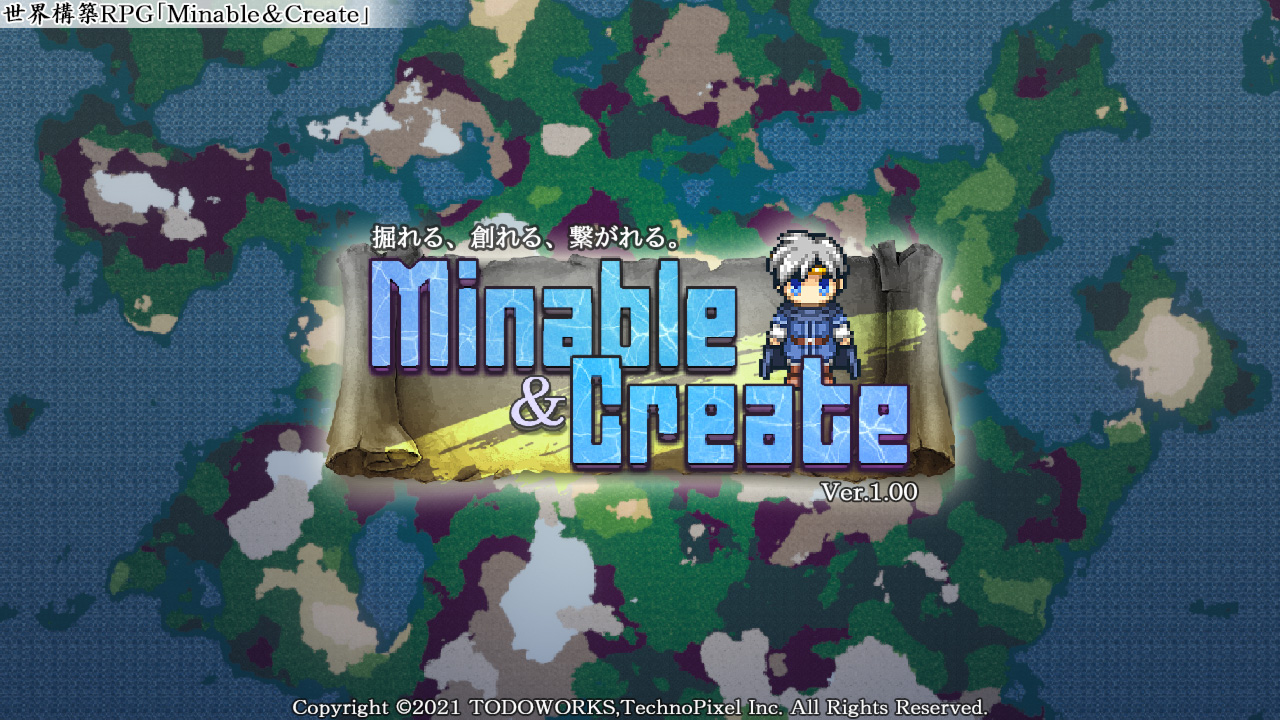

●ストーリー
ある日突然、平和な村に魔王の襲撃がありました。
村は破壊され人々は散り散りになってしまったのです。
運良く生き残ったあなたは皆を集め魔王に反撃する事を誓いました。
●Story
One day, a demon king suddenly attacked a peaceful village.
The village is destroyed and the people are scattered all over the place.
Luckily, you survived and vowed to defeat the demon king with everyone.
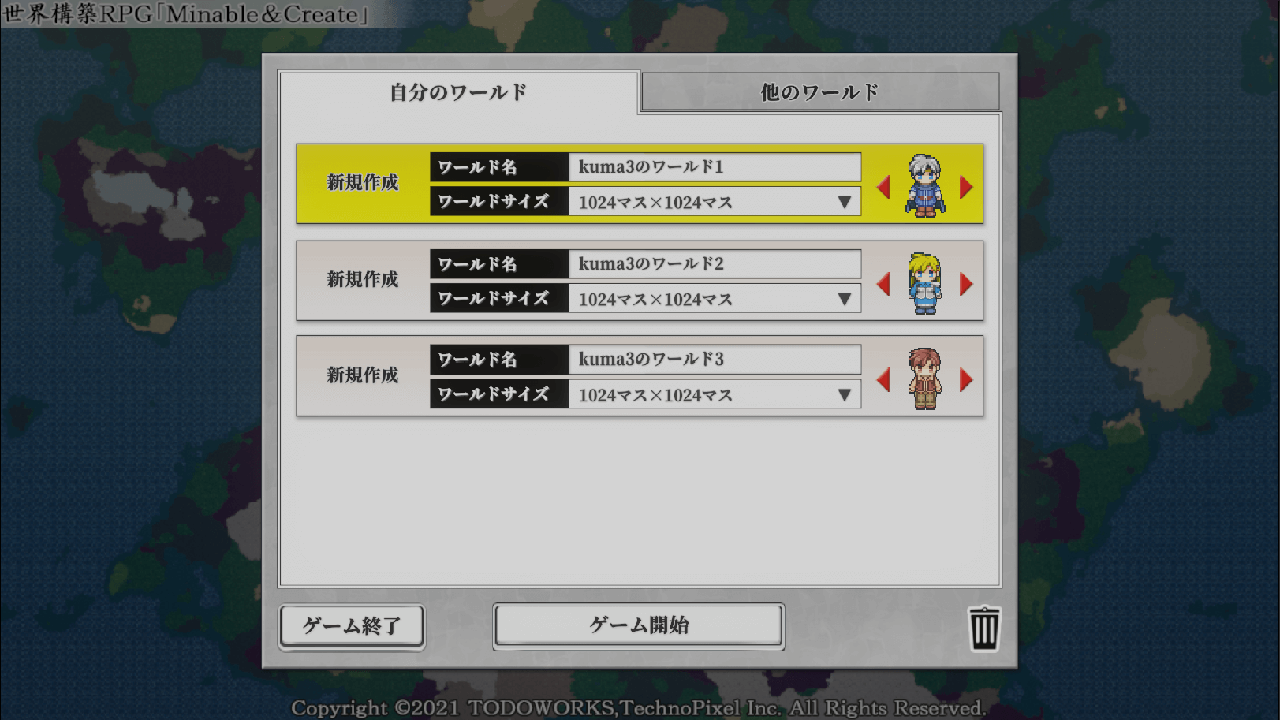
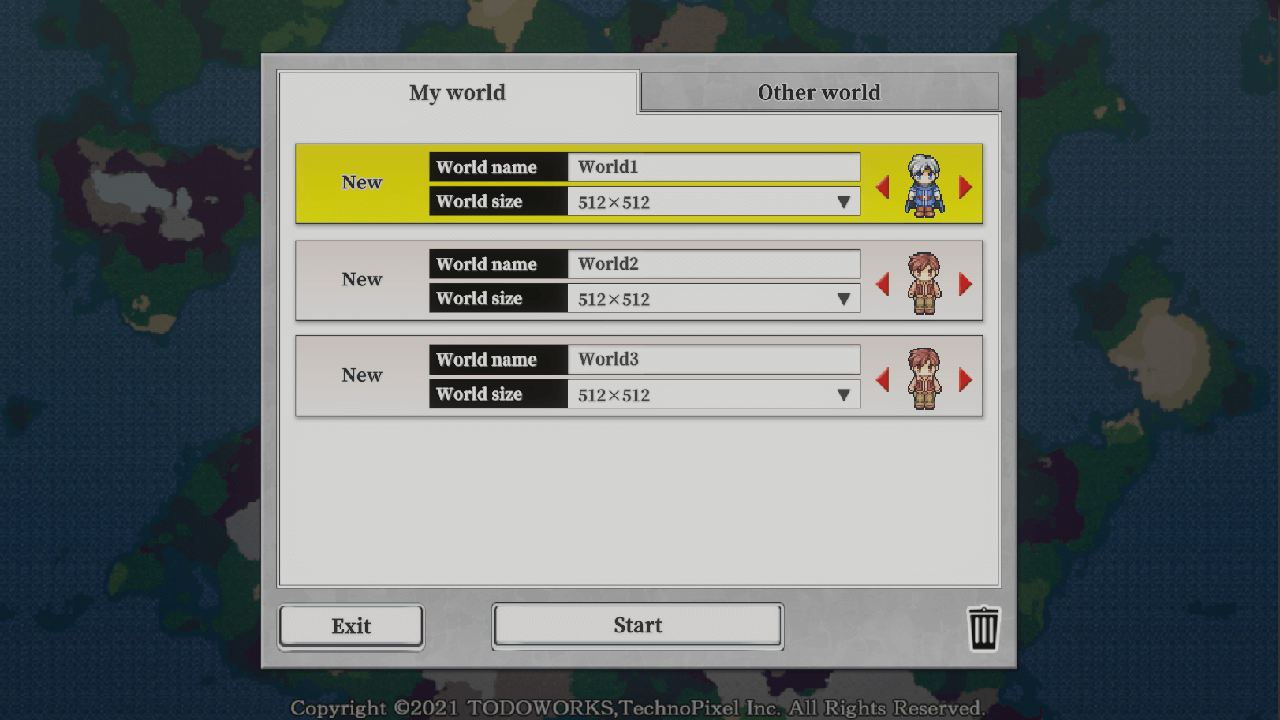
【ゲーム開始画面】
【Game start screen】
●「自分のワールド」タブ
ワールドを選択して「ゲーム開始」ボタン押下でゲームを始める事ができます。
・ワールド名:クリックして変更が可能です
・ワールドサイズ:ワールド作成時、世界の大きさを設定可能です
・キャラクター:プレイ時のスキンが選択可能です
・ゲーム終了:ゲームクライアントを終了できます
・ゴミ箱アイコン:選択したワールドを削除可能です(※データは全て消去されます)
●Go to the "My World" tab.
You can start the game by selecting a world and clicking the "Start Game" button.
World name: Click to change the name.
World Size: Set the size of the world when you create a world.
Character: Choose the skin you want to use when playing.
Quit Game: Quits the game client.
Trash icon: Deletes the selected world (all data will be deleted)
●「他のワールド」タブ
マルチプレイ時に使用します
●The "Other Worlds" tab.
The "Other Worlds" tab is used for multiplayer
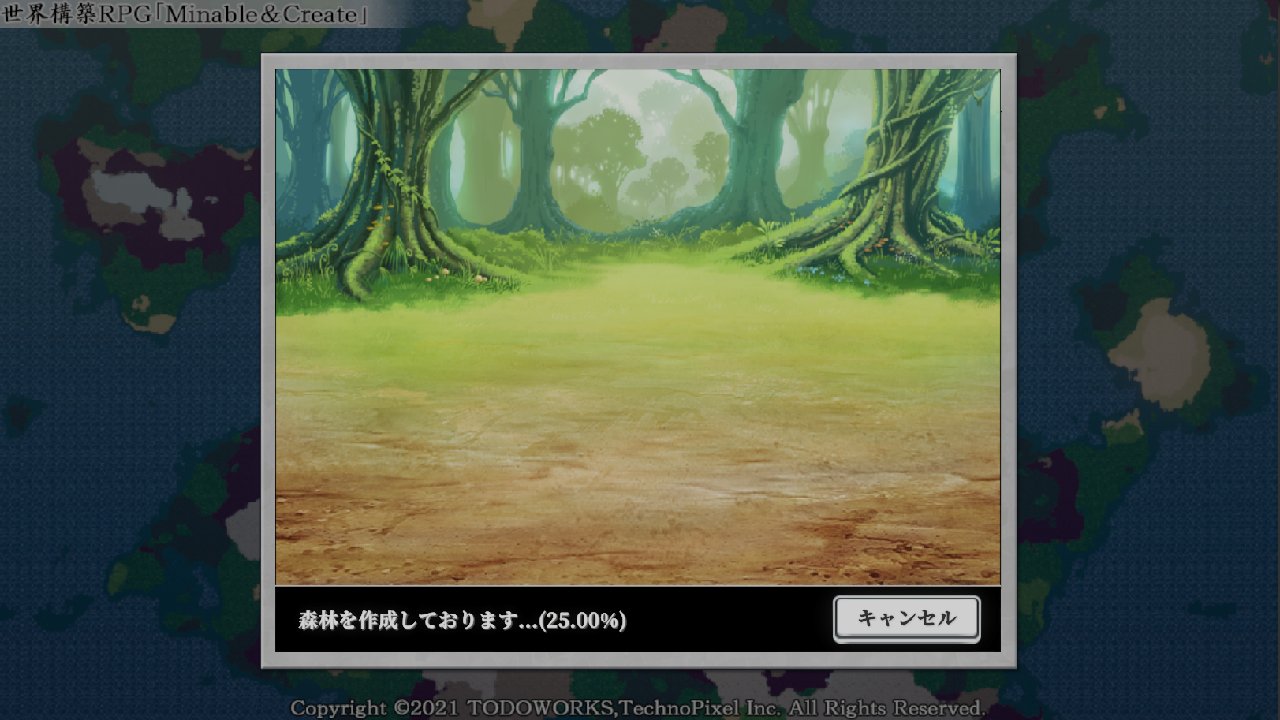
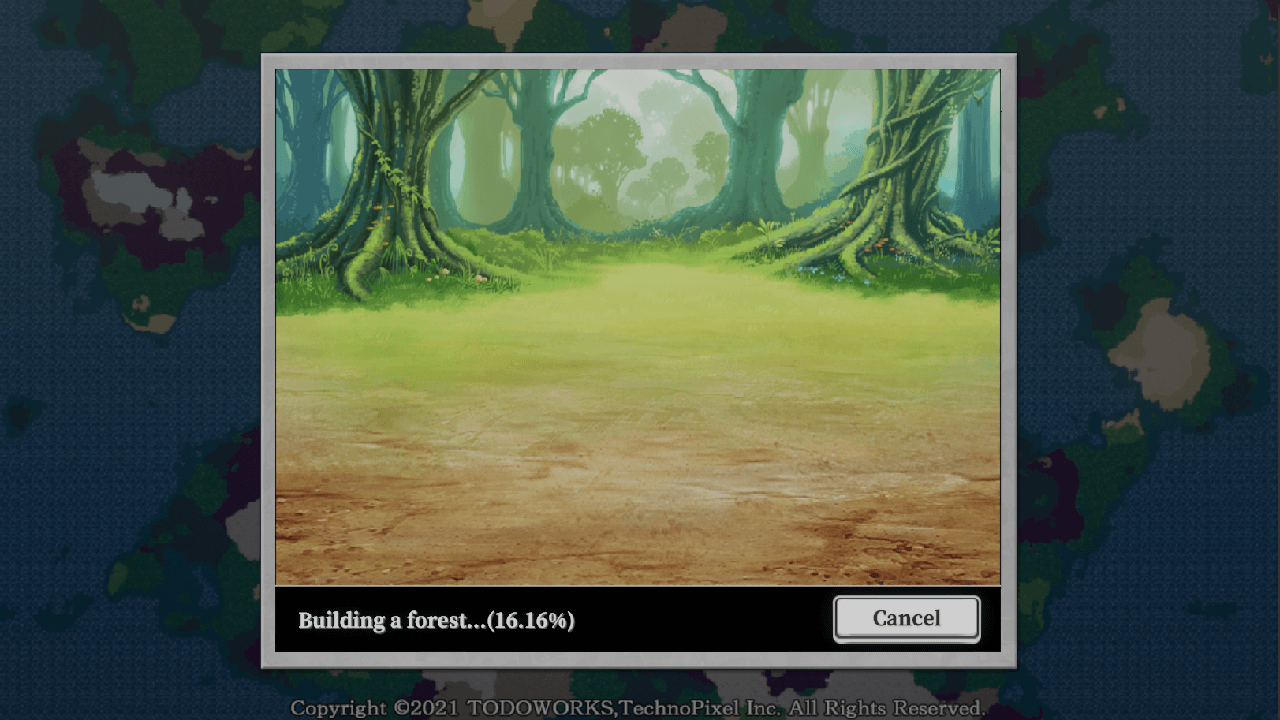
【ワールド構築画面】
【World building screen】
プレイするワールドが草原帯、森林帯、湿地帯、砂漠帯、山岳帯、氷雪帯の順で生成されていきます。
ワールドサイズの大きさや、お使いのPCスペックにより生成の速度が違います。
※時間がかかる場合、キャンセルしてワールドサイズを小さくしましょう。
The world to be played will be generated in the following order: Grassland Zone, Forest Zone, Wetland Zone, Desert Zone, Mountain Zone, and Ice and Snow Zone.
The speed of world creation varies depending on the size of the world and your PC specs.
If it takes a long time, cancel and reduce the world size.
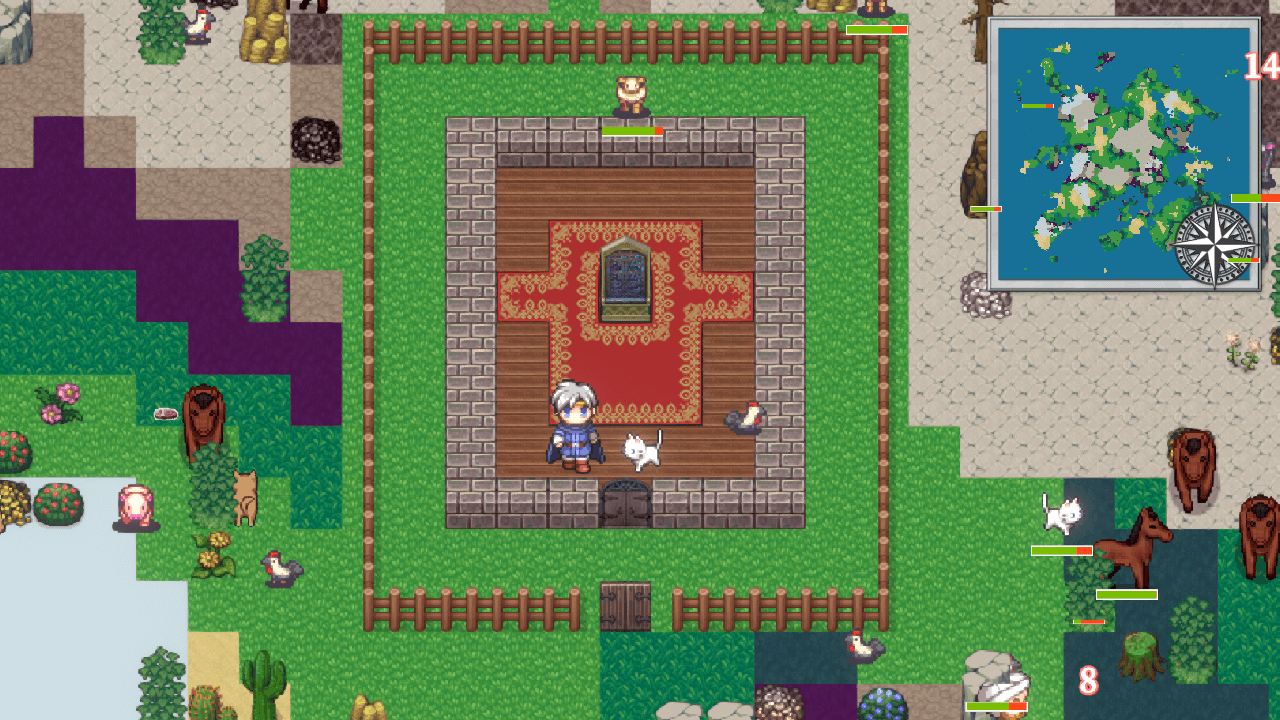
【プレイ画面】
【Play Screen】
■マウス操作
左クリック:長押しで地形変更、攻撃(ホットバーで武器選択時)
右クリック:アイテムを使用・配置、白枠の出るアイテムやNPCにアクセス
ホイール:ホットバー選択の移動
■キーボード操作
●移動
wキー:上移動
aキー:左移動
sキー:下移動
dキー:右移動
space:走る
Fキー:特技(ダッシュ)
■Mouse Operation
Left click: Press and hold to change terrain, attack (when selecting a weapon with the hot bar)
Right click: Use and place items, access items and NPCs with a white frame.
Mouse wheel: Move hotbar selection
■Keyboard Operation
●Move
w key: move up
a key: Move left
s key: Move down
d key:Move right
space : Run
F key : Special move (Dash)
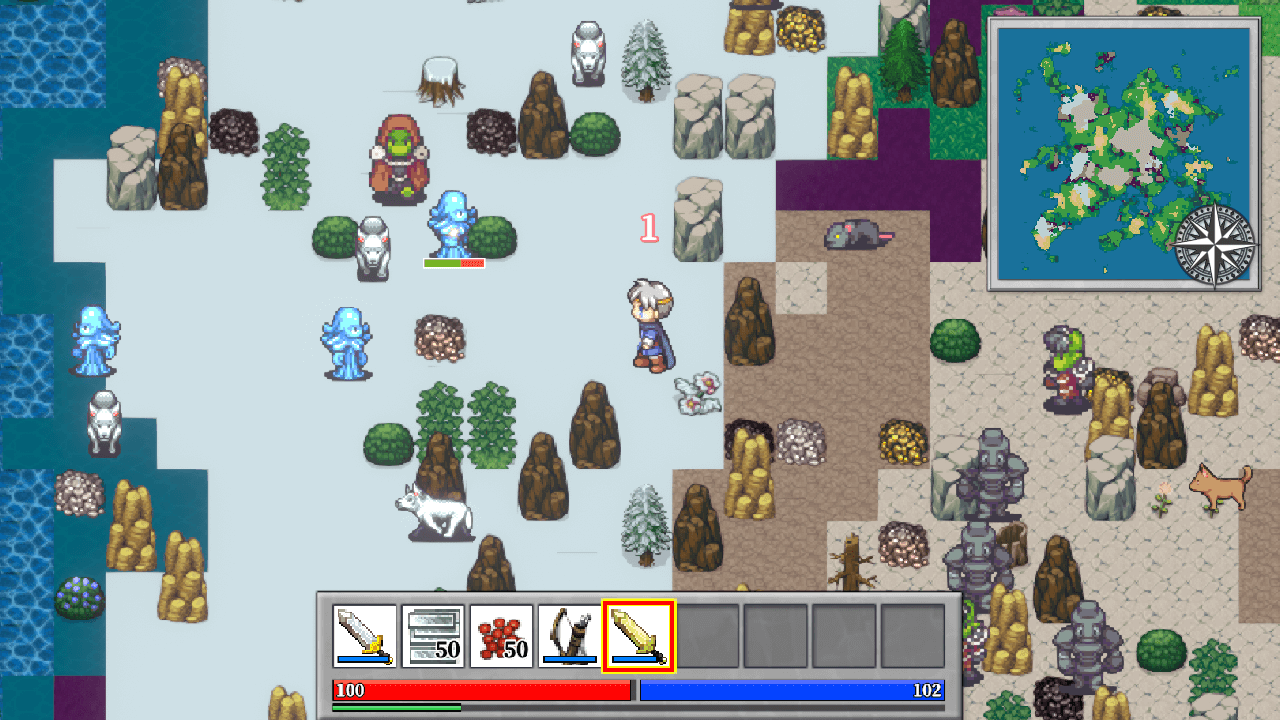
【ホットバーとステータス】
【Hotbar and Status】
●ホットバー
hキー:ホットバー表示/非表示
1~9キー:ホットバーの内容を選択可能
tabキー:ホットバー/インベントリ内容切り替え
●ステータスについて
HPバー(赤):0になると死亡します
SPバー(青):0になると行動不能になります
経験値バー(緑):一定値に達するとLvUPします
●経験値の取得について
経験値は下記で取得可能です
・モンスターとの戦闘
・アイテムの加工、作成
※クラフト系は自動処理が可能、忘れた頃に経験値を取得してLvUPする事もあります
●LvUPのメリット
・HPやSPの最大値が上昇
・攻撃時に若干の追加ダメージが発生
・地形変更時の時間を短縮
・アイテムクラフト時の時間を短縮
※Lv最大値近くの短縮具合は圧倒的です!
●その他
enter:チャット(※現在、未実装)
escキー:メニュー/キャンセル
mキー:マップの表示/非表示
qキー:所持アイテムを地面に落とす
eキー:プロフィール・インベントリの表示/非表示
●Hotbar
h key: Show/hide hotbar
1~9 keys: Select hotbar contents
tab key: Toggle hotbar/inventory contents
●About Status
HP bar (red): When it reaches 0, you die.
SP bar (blue): When the bar reaches 0, the character is disabled.
Experience bar (green): When you reach a certain value, your character will be upgraded.
●How to get experience
Experience can be obtained by the following methods
Battle with monsters.
Processing and creating items.
Crafting can be done automatically, so you may get experience when you forget about it.
●Advantages of Level up
The maximum value of HP and SP will increase.
A little extra damage when attacking.
Shortens the time it takes to change terrain.
Shorten the time required to craft items.
When your level is near maximum, the time savings can be overwhelming!
●Other
enter: Chat (*Not implemented)
esc key: Menu/Cancel
m key: Show/Hide the map
q key: Drop items on the ground
e key: Show/Hide profile/inventory
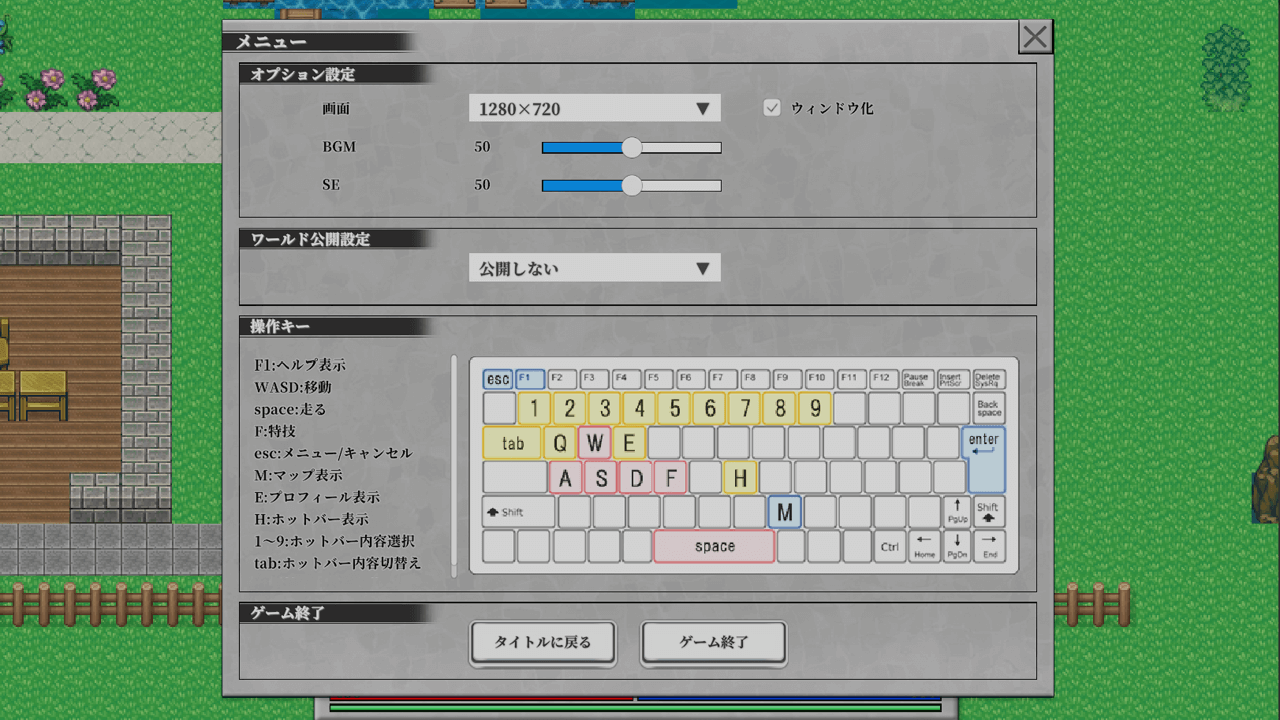
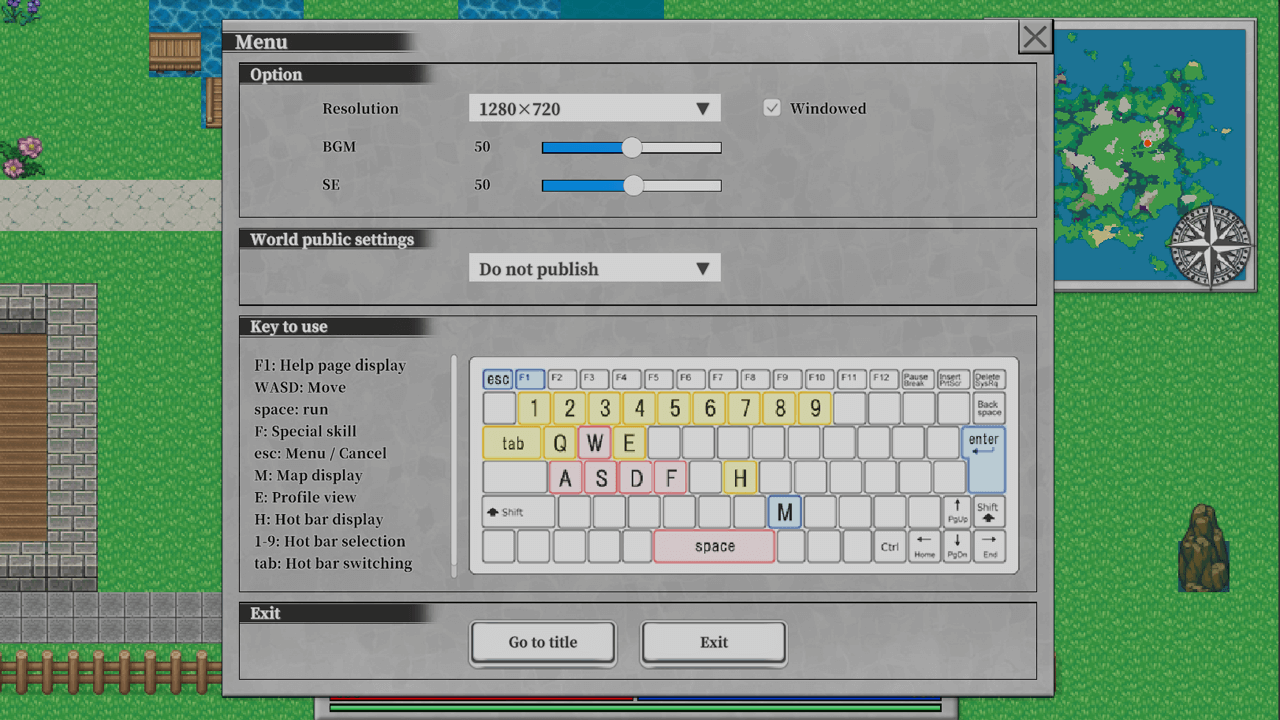
【メニュー画面】
【Menu screen】
オプション設定:画面解像度の変更とウィンドウモード選択、BGM・SEの音量調整ができます。
ワールド公開設定:公開設定を選択し、右上の「×」でメニューを閉じるとワールドが公開されます。
操作キー:操作時の対応キーを記載しています
ゲーム終了:タイトルに戻ったり、ゲームクライアントを終了が可能です
Option settings: You can change the screen resolution, select the window mode, and adjust the BGM / SE volume.
World public setting: You can play with other players in the setting.
Operation keys: The corresponding keys for operation are listed here.
Exit Game: Return to the title or exit the game client.
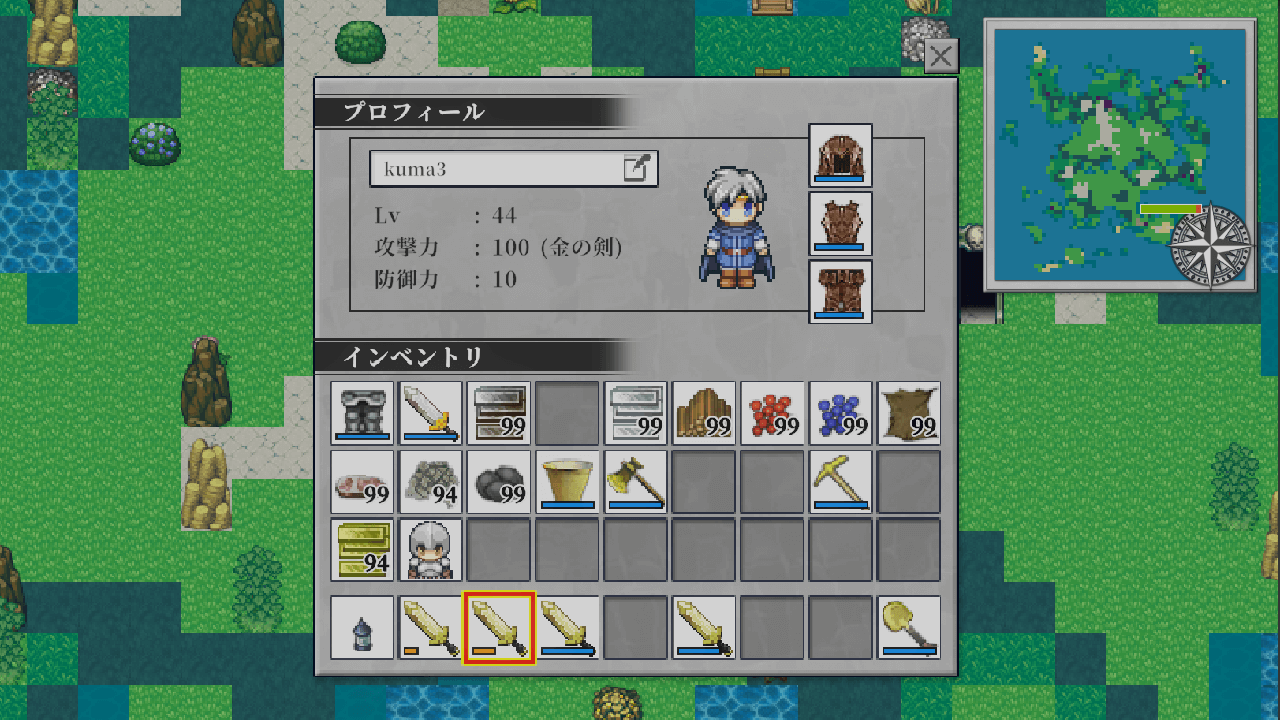
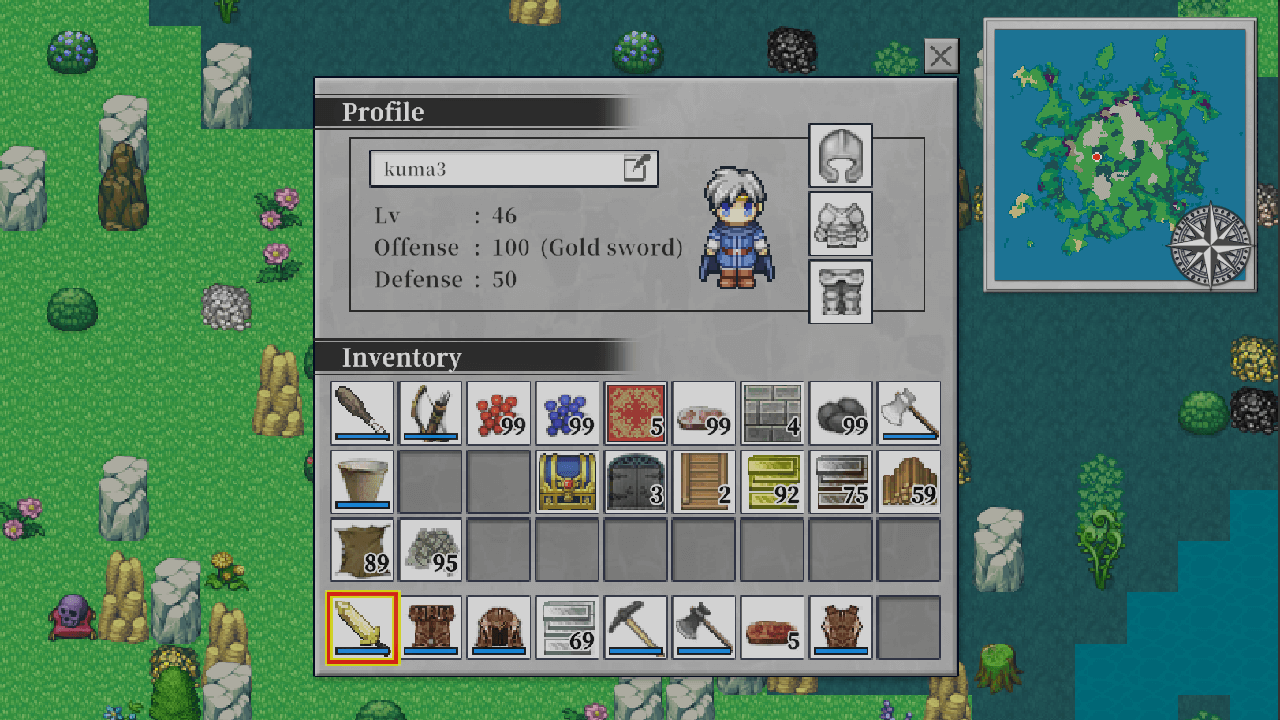
【プロフィールとインベントリ画面】
【Profile and Inventory Screens】
●プロフィールについて
キャラクター名称:クリックで変更が可能です
Lv :LvUPで様々な恩恵を得られます ※最大Lvは99です
攻撃力:武器を選択すると上昇、高い程敵に与えるダメージが上がります
防御力:防具を装備すると上昇、高い程敵から受けるダメージが下がります
防御スロット:防具をドラッグして装備可能です
●About Profile
Character Name: Click to change the character name.
Lv:Various benefits can be gained by raising your LvL *Maximum LvL is 99
Attack Power: Increases when you select a weapon, the higher the attack power, the more damage you can deal to enemies.
Defense: Increases when you equip armor, the higher the armor, the less damage you will receive from enemies.
Defensive slots: Drag and drop armor to equip it.
●インベントリとアイテムの取り扱い
・左クリック
左クリックでアイテムを持ち上げて、他の枠クリックでアイテム移動が可能
インベントリの枠外でクリックすると、アイテムを地面に落とせます(qキーと同じ挙動)
・SHIFT + 左クリック
上の三段の中のアイテムを選択すると、四段目(ホットバー)に移動
四段目(ホットバー)の中のアイテムを選択すると、上の三段に移動
防具や、モノリス使用時等は特定アイテムのみ移動可能です
●Inventory and Item Handling
Left Click
Left-click to lift an item, and click on another frame to move it.
Clicking outside of the inventory frame will drop the item to the ground (same behavior as the q key).
SHIFT + left click
Selecting an item in the top three rows will move it to the fourth row (hot bar).
Selecting an item in the fourth row (hot bar) will move it to the top three rows.
Only certain items can be moved, such as armor and monoliths.
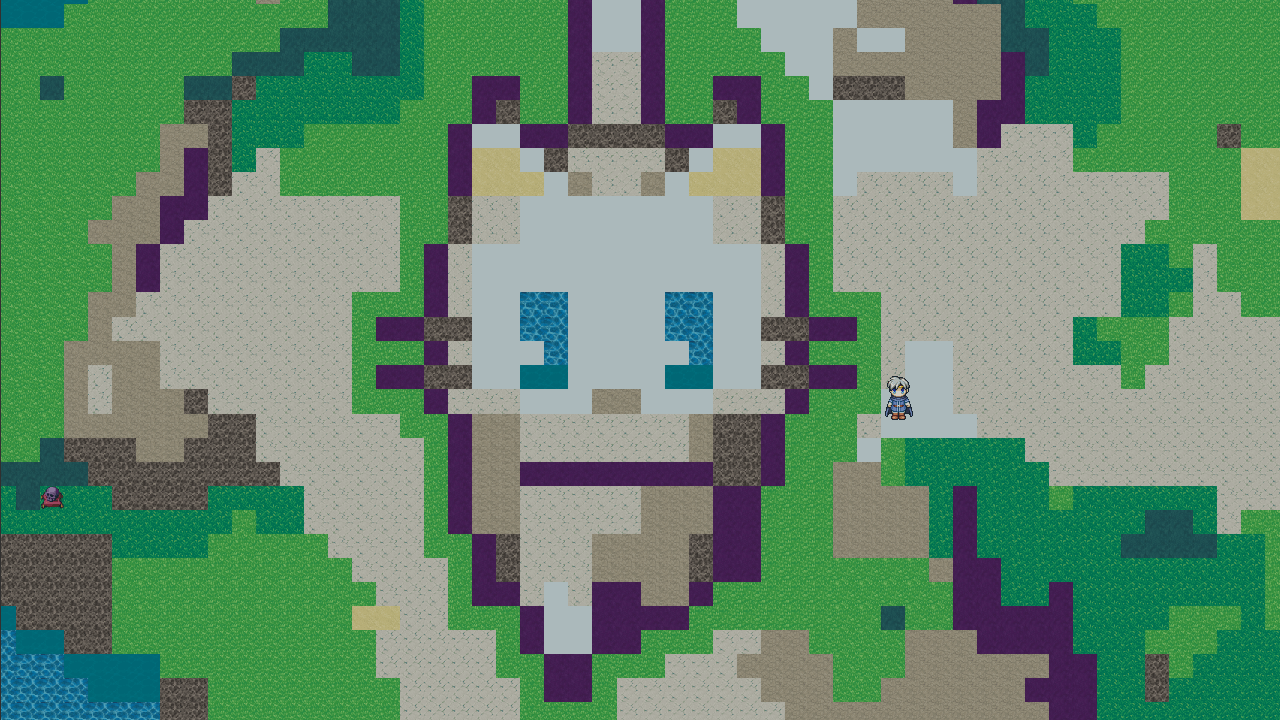
【マップ説明】
【Map Description】
基本的にこの世界の物は何でも掘れます。
木や岩や海や砂漠、花やサボテン、キノコ等も掘って取得できます。
地形を変更する事で、ドット絵のような地上絵を作成して遊ぶ事も可能です。
画面右には自動生成された世界の全体図が表示されます。
赤い点がプレイヤーで、右下がコンパス表示です。
コンパスは常にモノリスを指し示すので、迷子になったら参照しましょう。
※新拠点を作成してモノリスが複数ある場合は、より近いモノリスに反応します
Basically, you can dig anything in this world.
You can dig for trees, rocks, oceans, deserts, flowers, cacti, mushrooms, and more.
You can also change the terrain to create a dot-art-like ground picture.
The whole view of the automatically generated world is displayed on the right side of the screen.
The red dot is the player, and the lower right is the compass display.
The compass always points to the monolith, so if you get lost, refer to it.
* If you create a new base and have multiple monoliths, it will react to a closer monolith.
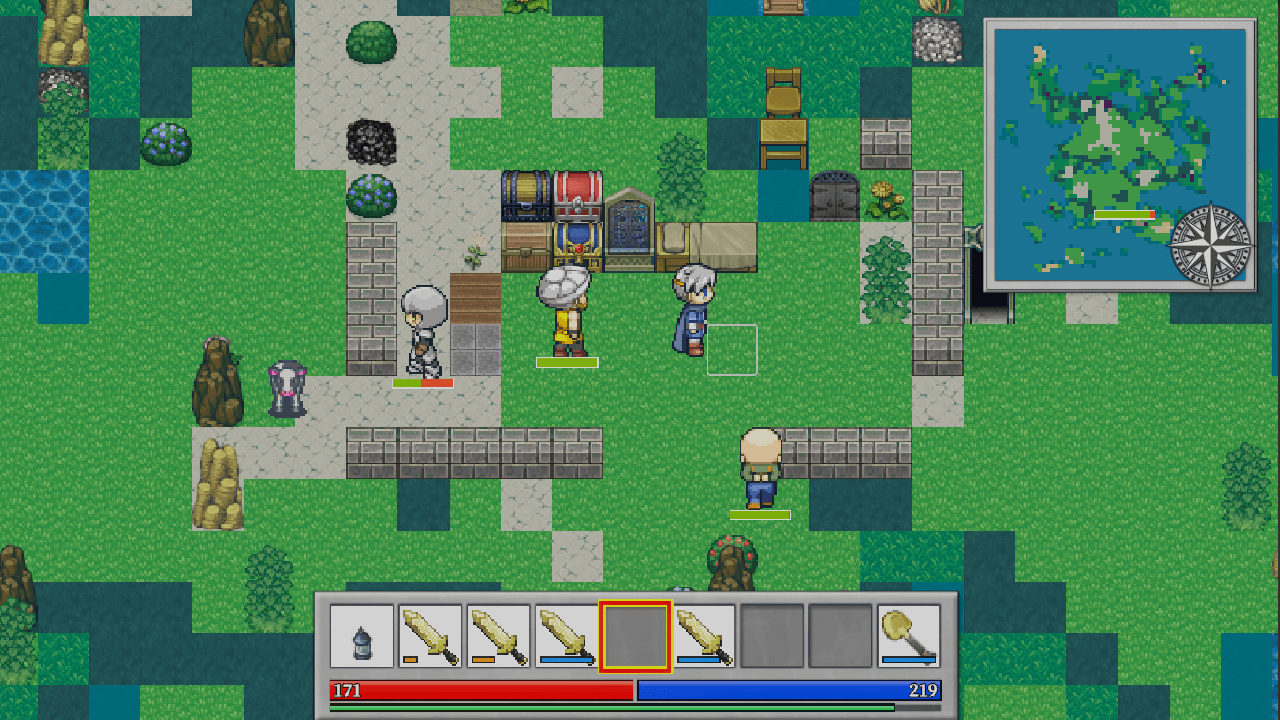
【レイヤー構造や有効ツール】
【Layer structure and effective tools】
●レイヤー構造について
下記のように分かれています
レイヤー3:ブロックや壁、柵や机、椅子などの立体物
レイヤー2:鉱石や花、床など地面に近いアイテム
レイヤー1:草、土、砂、海などの地形タイル
レイヤー0:岩盤 ※これ以上は掘れません
上部レイヤーの物を掘る事で、重なっていた下部レイヤーに何かあるのを発見できるかも知れません。
●アイテム化と破壊について
スコップで地面を掘り、木を斧で切り、水系の地形をバケツでならす等、アイテム化ができます。
剣などの武器で立体物を破壊できますが、アイテム化と違い破壊されたものは消失します。
アイテム化:そのアイテムを取得して再配置可能です。
破壊:一度壊された物は二度と戻りません。
●有効ツールについて
有効ツールを選択する事で、対象の物については非常に短い時間でアイテム化が行えます。
有効ツールの対象は下記になります。
スコップ:地形やブロックなど
斧 :木系
バケツ :水系
ツルハシ:鉱石、岩
※対象が有効な場合、カーソルが赤くなります
●動物やNPC(ノンプレイヤーキャラクター)について
地図上には、動物やNPCが湧きます。
動物やNPCはモンスターと敵対関係にあります。
モンスターから逃げる者、反撃する者、攻撃する者など、キャラクターにより異なります。
●About the layer structure
The layer structure is divided as follows
Layer 3: 3D objects such as blocks, walls, fences, desks, chairs, etc.
Layer 2: Items close to the ground such as ores, flowers, floors, etc.
Layer 1: Terrain tiles such as grass, dirt, sand, and sea
Layer 0: Bedrock (*You can't dig any further.)
By digging through the upper layer, you may find something in the lower layer that overlaps the upper layer.
●How to make and destroy items
You can make items by digging the ground with a shovel, chopping trees with an axe, and leveling watery terrain with a bucket.
You can also destroy 3D objects with weapons such as swords, but unlike itemization, the destroyed object will disappear.
Itemize: The item can be retrieved and repositioned.
Destruction: Once an item is destroyed, it will never return.
●About Enabled Tools
By selecting the "Enable Tool", you can turn the item into an item in a very short time.
The following tools are available
Shovel : Terrain, blocks, etc.
Axe : Wood
Bucket: water-based
Pickaxe: ores, rocks
When a tool is active, the cursor will turn red.
●About animals and NPCs (non-player characters)
Animals and NPCs will appear on the map.
Animals and NPCs have a hostile relationship with monsters.
Some will flee from monsters, some will fight back, and some will attack, depending on the character.
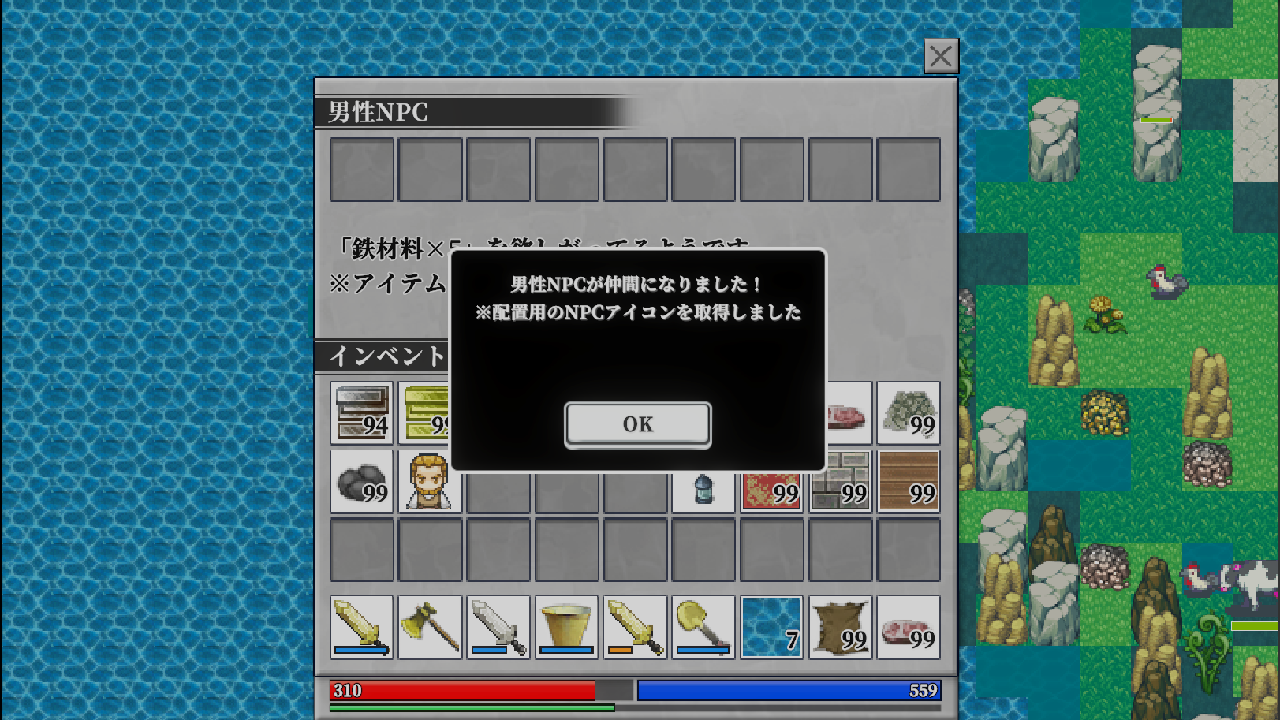
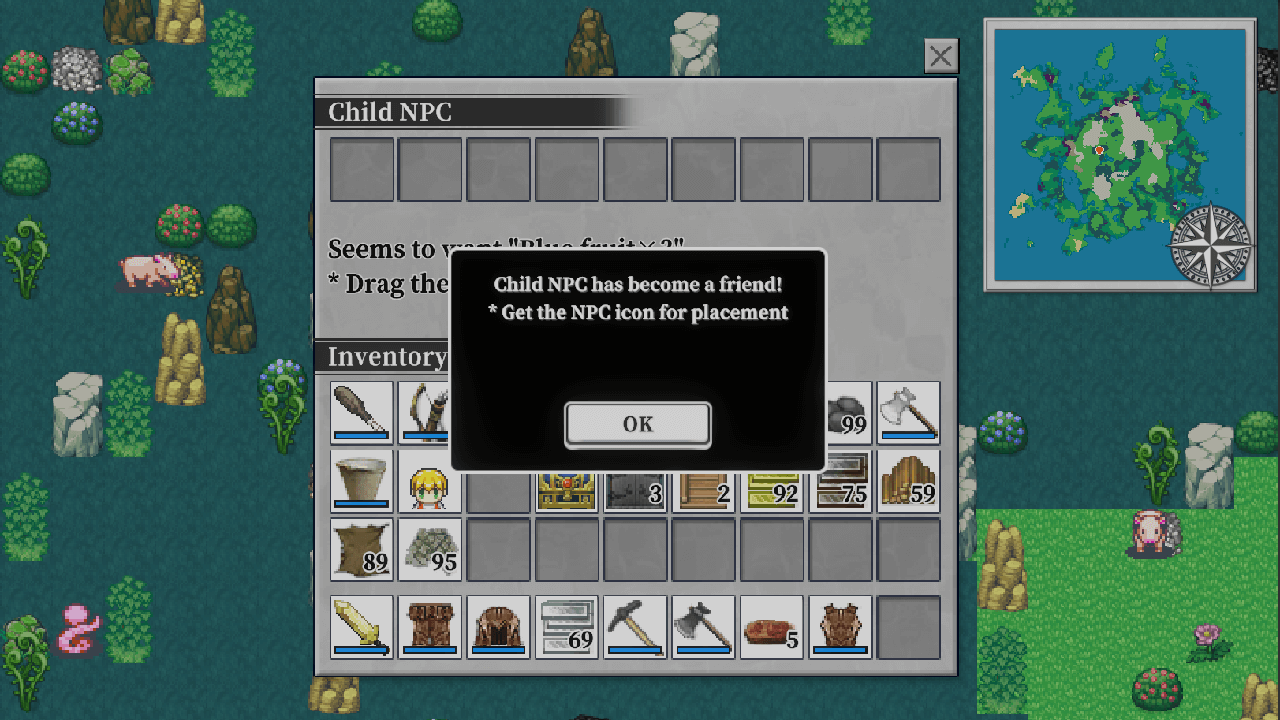
【NPCを仲間にする事が可能】
【You can make NPCs your friends.】
●NPCを仲間にする
魔王の襲撃で散り散りになったかつての村人です。
右クリックで話しかける事が可能です。
NPCはそれぞれ要求アイテムがあるので、渡してあげる事で仲間になります。
取得した配置用のNPCアイコンで、自分の拠点の近くに配置しましょう。
NPCを守れるよう、拠点を強化していきましょう。
●NPCs can be made friends.
These are former villagers who were scattered by the demon king's attack.
You can talk to them by right-clicking.
Each NPC has an item to request, and you can give it to them to become a member.
Use the NPC icons you get to place them near your base.
Strengthen your base so that you can protect your NPCs.
●パーティモードでNPCを連れて冒険する
Pキー押下でパーティモード(オン/オフ)を切り替え可能です。
パーティモード中、村人を右クリックするとプレイヤーに追尾するようになります。
村人の数に応じて、攻撃力が少し上昇します。
パーティモードをオフにすると、パーティは解散します。
※マルチプレイ時にパーティモードは併用不可です
●NPCs can be made friends.
These are former villagers who were scattered by the demon king's attack.
You can talk to them by right-clicking.
Each NPC has an item to request, and you can give it to them to become a member.
Use the NPC icons you get to place them near your base.
Strengthen your base so that you can protect your NPCs.

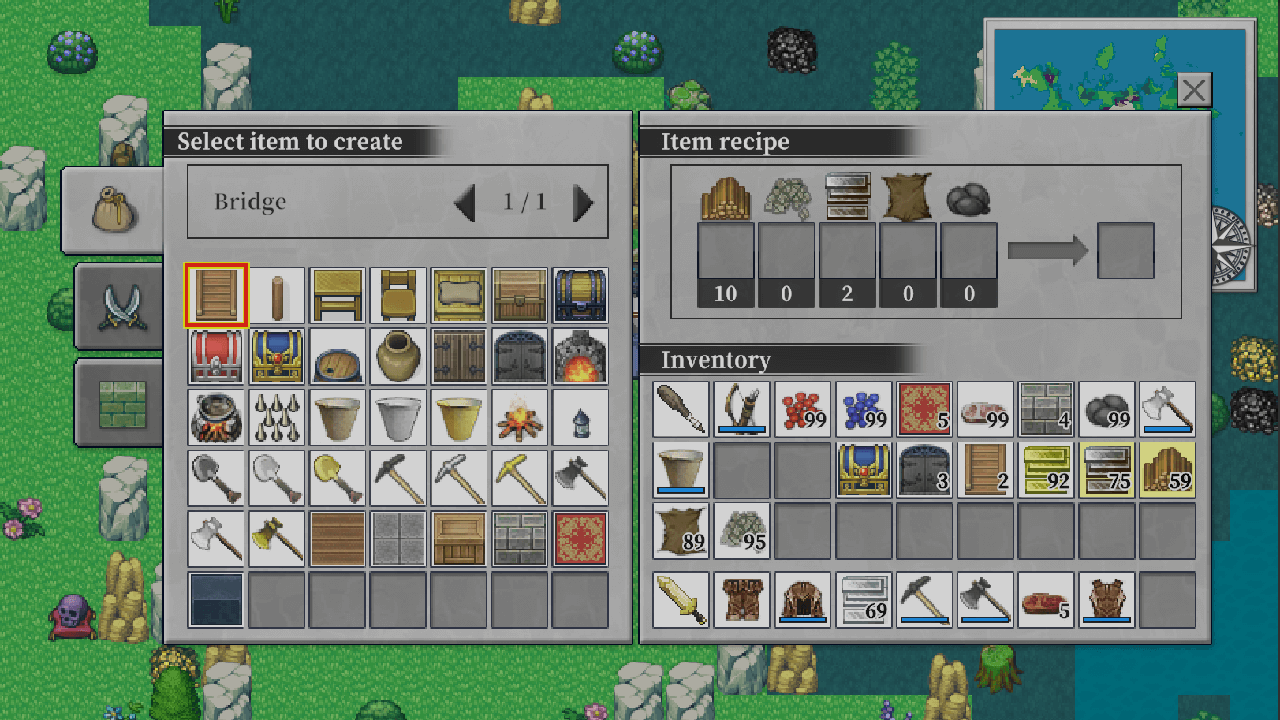
【Monolith screen】
●モノリスについて
ゲーム開始時のスポーン場所に存在する石板です。
右クリックでアクセスする事で、様々な物を作成可能です。
下記、三つのタブに分かれています。
タブ①:アイテム・有効ツール・クラフトアイテム・箱系アイテム
タブ②:武器・防具
タブ③:ブロック・素材
※作成したい物を左クリックで選択し、右のアイテムレシピ欄に素材を入れて作成が可能です
●アイテムの種類
アイテム:橋や柵、机や椅子など、配置が可能
有効ツール:バケツ、スコップ、ツルハシ、斧など
クラフトアイテム:炉、鍋、焚火など、特定のアイテムの加工が可能
┗炉:各種タイルを溶かして、材料を作成可能
┗焚火:肉を焼いて、焼肉を作成可能
┗鍋:木の実を煮て、回復薬を作成可能
※クラフトアイテムは耐久度が0になると消失し、作成アイテムは地面に落ちます
箱系アイテム:チェストや樽など、物を入れて保存する事が可能
武器:装備(ホットバーで選択)する事で攻撃力が上がります
防具:装備(装備スロットに配置)する事で防御力が上がります
ブロック:地形タイル×5に加工可能
素材:加工した素材はアイテム作成の材料になります
●アイテム耐久度とスタックアイテム
アイテムには耐久度のある物と、数を重ねる事ができるスタックアイテムがあります。
耐久度がある物は、耐久度が0になった段階で壊れます。
※炉等以外にも、武器・防具、有効ツールも耐久度がありますので消失に注意!
●スタックアイテム取り扱い
左クリックで全ての数を持ち上げる事ができます。
右クリックでスタック数の半部の数を持ち上げる事ができます。
持ち上げてる時に、右クリックでアイテム1個だけを置く事が可能です。
●Monoliths
The Monolith is a stone slab that exists in the spawn area at the start of the game.
It can be accessed by right-clicking to create various items.
It is divided into the following three tabs.
Tab 1: Items, Effective Tools, Crafted Items, Boxed Items
Tab 2: Weapons and Armor
Tab 3: Blocks and Materials
You can create items by left-clicking on the item you want to create, and then inserting the materials into the item recipe box on the right.
●Types of Items
Items: Bridges, fences, desks, chairs, etc., can be placed.
Effective tools: buckets, shovels, pickaxes, axes, etc.
Craft items: Allows processing of specific items such as furnaces, pots, fires, etc.
furnace: Can melt various tiles to create materials
bonfires: roast meat to make roasted meat
Pots and pans: Boil nuts to make healing potions.
Crafted items will disappear when their durability reaches zero, and created items will fall to the ground.
Box items: Chests, barrels, etc. can be used to store things.
Weapons: Equip (select with hotbar) to increase attack power.
Armor: Equip (place in equipment slot) to increase defense.
Blocks: Can be processed into terrain tiles x5
Materials: These materials can be used to create items.
●Item Durability and Stacked Items
There are two types of items: items with durability and items that can be stacked.
Items with durability will break when their durability reaches zero.
In addition to furnaces, weapons, armor, and effective tools also have durability, so be careful not to lose them!
●Stack Item Handling
Left-click to lift the entire stack.
Right-click to lift half of the stack.
While lifting, right-click to place only one item.
●戦闘と死亡について
ホットバーにて武器を選択し、左クリックで攻撃できます。
HPが0になると死んでしまいます。
アイテムのいくつかはその場に散らばり、モノリスの前で復活します。
●モンスターについて
各バイオーム毎に湧くモンスターが違います。
「草原」は割と弱いモンスターが多いですが、厳しい土地には強いモンスターが湧くようです。
地形は変更可能なので、拠点の近くは全て草原に変更してしまうのも手です。
●About combat and death
Select a weapon from the hotbar, then left-click to attack.
You will die when your HP reaches 0.
Some of your items will be scattered around and you will be resurrected in front of the monolith.
●About Monsters
The monsters that spawn in each biome are different.
The grasslands have rather weak monsters, while other lands have strong monsters.
The terrain can be changed, so you may want to change all areas near your base to grasslands.
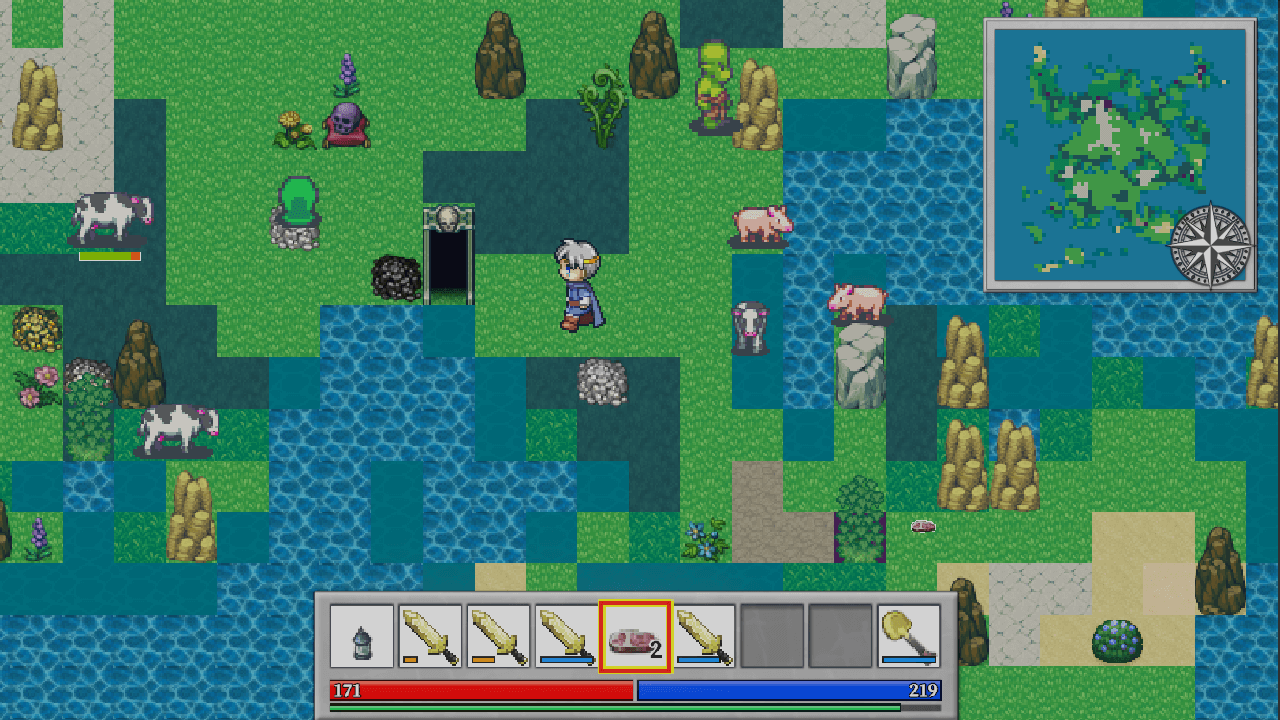
【スポーンブロックとダンジョン】
【Spawn Blocks and Dungeons】
●スポーンブロックについて
紫のガイコツは、モンスターの湧くブロックです
このブロックを破壊すると、その一帯にモンスターは湧かなくなります。
ただ破壊されまいと、スポーンブロックの耐久度が減る度に、モンスターが湧きますので注意しましょう。
また、一旦ログオフすると再度復活します。
●ランダムダンジョンについて
敵モンスターの巣、それがダンジョンです。
このダンジョンは不思議な事に、ログインのたびに場所が変わってしまいます。
ダンジョン毎に自動生成され、複数の部屋を経てボス部屋が存在します。
※ランタンをホットバー内に所持していると足元が照らされます(選択している必要はありません)
●About spawn blocks
The purple claw is a block that spawns monsters.
If you destroy this block, monsters will no longer spawn in that area.
However, if you don't destroy the block, monsters will spawn every time the spawn block's durability decreases, so be careful.
If you log off once, you will be revived again.
●About random dungeons
A dungeon is a nest of enemy monsters.
The dungeons change their locations every time you log in.
The dungeons are automatically generated for each dungeon, and there is a boss room after multiple rooms.
If you have a lantern in your hotbar, your feet will be illuminated (you don't have to have it selected).

【ダンジョンのギミック】
【Gimmicks of the dungeon】
●ダンジョン攻略の流れ
各部屋にレバースイッチが四つ配置されています。
正解レバーを引く事で、扉が開き次の部屋へ向かう事が可能です。
ただ、罠やモンスターには気を付けましょう。
●The flow of the dungeon
There are four lever switches in each room.
By pulling the correct lever, you can open the door and go to the next room.
However, be careful of traps and monsters.
●初心者向けTIPS
①まず何をすれば良いかわからない
木と鉄鉱石を集めましょう!
「切り株」や「鉄鉱石」は素手でも時間かけずに掘れます、斧やツルハシがあれば一瞬です
左クリックを押しっぱなしで掘ったり切ったりできます
②材料が取得できない
武器で攻撃すると物は破壊されます
取得するには斧、ツルハシ、スコップ、バケツ等のツールを選択して左クリック押しっぱなしにします
対象に対応してるツールを選択してる場合、カーソルが赤く変化します
③何を作れば良いかわからない
モノリスの三つ目のタブ(ブロックアイコン)で、木を木材量に、鉄鉱石を鉄材料に加工しましょう
加工したい物を選択した時、対応してるアイテムがインベントリの中で背景が黄色くなります
材料系に変更すると、武器やツールを作成可能です
④敵が強いです
敵は後から湧いてくるので全てと戦う必要はありません
強い敵からは直線的に逃げましょう、一画面くらい離したら追ってこなくなります
さらに数画面離してから戻るといなくなってるかも知れません
⑤死にました、どうすれば良いですか
素手でも取得できる「切り株」や「鉄鉱石」を集める事からやり直しましょう
メニューから「タイトルに戻る」で入りなおすのも手です
一旦、モンスターは全部いなくなります
⑥お勧めの武器などはありますか?
金鉱石を5つ取得し金材料にしてから「金の剣」を作りましょう、弱い敵なら一撃です
また防具を揃えると、敵からのダメージを減らす事が可能です
防具はプロフィールのキャラクター横のスロットに配置して装備します
⑦拠点の周りに強い敵ばかり出ます
草原の敵はわりと弱いですが、沼や山岳には強い敵が出現します
開始位置もランダムなので、沼の中でスタートした時などはワールドを消してやり直すのも手です
有効ツールのバケツを作成して、沼を掘ってしまっても良いです
⑧どうやって回復すれば良いですか?
焼肉を食べるか、HP回復薬を飲みます
クラフトアイテムの焚火を作って、焚火で肉を焼くと焼肉ができます
鍋を作って赤い実を煮ると、HP回復薬が作成可能です
⑨Lvが上がって良い事はありますか?
LvUPによりステータスが上昇し、攻撃力も若干あがります
またクラフトの速度等にもボーナスがつきます
LvMAX=99になった頃には驚異的なスピードでクラフトが可能です
● TIPS for beginners
① I don't know what to do first
Collect wood and iron ore!
"Stump" and "iron ore" can be dug with bare hands in no time, with an ax or pickaxe in an instant
You can dig or cut by holding down the left click
② I can't get the material
If you attack with a weapon, things will be destroyed
To get it, select a tool such as an axe, pickaxe, shovel, bucket, etc. and left-click and hold it.
When the tool corresponding to the target is selected, the cursor turns red
③ I don't know what to make
Use the third tab (block icon) of the monolith to process wood into wood and iron ore into iron.
When you select the item you want to process, the background of the corresponding item will turn yellow in the inventory.
Weapons and tools can be created by changing to the material system
④ The enemy is strong
The enemy will spring up later, so you do n’t have to fight everything.
Let's escape straight from strong enemies, it will not follow after about one screen away
It may disappear if you return after a few more screens apart
⑤ I died, what should I do?
Let's start over by collecting "stumps" and "iron ore" that can be obtained with bare hands
You can also re-enter by clicking "Return to title" from the menu.
Once all the monsters are gone
⑥ Do you have any recommended weapons?
Obtain 5 gold ores and use them as gold materials before making a "gold sword". If you are a weak enemy, it is a blow.
Also, if you have armor, you can reduce the damage from the enemy
Armor is placed and equipped in the slot next to the character in the profile.
⑦ There are only strong enemies around the base
The enemies in the grasslands are relatively weak, but strong enemies appear in swamps and mountains
The starting position is also random, so if you start in a swamp, you can erase the world and start over.
You may create a bucket of effective tools and dig a swamp.
⑧ How can I recover?
Eat yakiniku or take HP recovery medicine
You can make yakiniku by making a bonfire of craft items and roasting the meat with the bonfire
If you make a pot and boil red fruits, you can make HP recovery medicine
⑨ Is there anything good that Lv goes up?
LvUP raises the status and slightly increases the attack power
There will also be a bonus on crafting speed, etc.
By the time LvMAX = 99, you can craft at an amazing speed
●製品版について
製品版では下記を実装しました。
・マルチプレイ機能
・ワールド公開機能
・パーティモード機能
●About the product version
The following is implemented in the product version.
Multiplayer function
World publishing function
Party mode function
①ゲーム開始 / ②操作説明 / ③地形マップ / ④アイテム生成 / ⑤戦闘関連 / ⑥その他
1.Game Start / 2.Operation Explanation / 3.Terrain Map / 4.Item Generation / 5.Battle / 6.Others